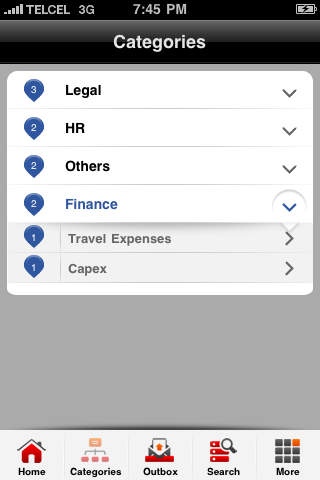Business Approvals 2.0.2.2
Continue to app
Free Version
Publisher Description
With the Business Approvals micro app corporations extend informed approval or rejection decision making capabilities to their employees pockets, streamlining processes, reducing obstacles and increasing productivity while remaining compliant with corporate governance rules. The app handles any type of approval, from the most obvious like vacations, travel expenses and purchase orders, to the more sophisticated authorizations like maintenance requests, investment options or medical procedures, which require images, links and attachments. Managers in the field get updated lists of approval requests and approve or reject right on the spot. They can also request more information or even make text or voice notes. Main Features: Supports attachments in PDF, text, Images and web content Security Customizable actions (Approve, Reject and Request More Info shown by default) Voice and text notes Categories navigation Search Save Share by email This free app allows you to test drive the functionality using sample data. To connect it to your backend systems, you need to build a dealer and might need some licenses. Details and more on: http://www.leapfactor.com
Requires iOS 4.1 or later. Compatible with iPhone, iPad, and iPod touch.
About Business Approvals
Business Approvals is a free app for iOS published in the Office Suites & Tools list of apps, part of Business.
The company that develops Business Approvals is leapfactor inc. The latest version released by its developer is 2.0.2.2.
To install Business Approvals on your iOS device, just click the green Continue To App button above to start the installation process. The app is listed on our website since 2010-05-03 and was downloaded 4 times. We have already checked if the download link is safe, however for your own protection we recommend that you scan the downloaded app with your antivirus. Your antivirus may detect the Business Approvals as malware if the download link is broken.
How to install Business Approvals on your iOS device:
- Click on the Continue To App button on our website. This will redirect you to the App Store.
- Once the Business Approvals is shown in the iTunes listing of your iOS device, you can start its download and installation. Tap on the GET button to the right of the app to start downloading it.
- If you are not logged-in the iOS appstore app, you'll be prompted for your your Apple ID and/or password.
- After Business Approvals is downloaded, you'll see an INSTALL button to the right. Tap on it to start the actual installation of the iOS app.
- Once installation is finished you can tap on the OPEN button to start it. Its icon will also be added to your device home screen.